News
Search Options ►Lasius
Site Update
The previous Lasius was won by Justarius (#48993).

To win this Lasius, write a tip about making a nice Aywas design in the comments of the news post. Even if you aren't an artist, you still know what constitutes as nice to you, so write about it!
Ends in 24 hours.
Posted by JAK
(#15) on Sat Apr 5, 2014 5:46pm
- Wyckie Pie
(#352)

-
Posted on: Sat Apr 5, 2014 6:44pm
Match up your colors so that they go together. Just throwing a bunch of colors together can make it look like someone threw up a rainbow on your design.
- Midna
(#12023)
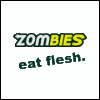
-
Posted on: Sat Apr 5, 2014 6:45pm
Don't forget to color under your edits, especially if you want to breed your pet someday. Also be aware of where shadows are and aren't supposed to be. I've made both mistakes lol.
- Macbeth
(#8188)
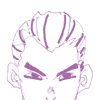
-
Posted on: Sat Apr 5, 2014 6:45pm
Always keep practicing, and remember that although you may see flaws or room for improvement-- your work is always great, and worth it! Keep positive, and never compare to others.
- SacredAngel
(#42850)

-
Posted on: Sat Apr 5, 2014 6:46pm
Don't forget to take breaks. If your design isn't going the way you want it to and maybe you are getting frustrated, just stop and try something else. Sometimes coming back to a difficult design helps spot things you normally wouldn't.
- Paradox
(#4563)

-
Posted on: Sat Apr 5, 2014 6:48pm
If you're making a design to sell, make one that you like so much you're tempted to keep it instead. Make sure your lineart is consistent and your edits blend in with the original lineart. Use unusual color combinations, avoid using lots of colors only once in one spot of the design (it looks pretty random), have a set theme idea for a pet, have markings and colors that contrast well with each other, practice enough to figure out some rules and preferences you have for what looks good, and recognize when it looks even better to break your personal rules. And in addition to what makes a pretty design, what makes a good design is a seller who's courteous to customers, a customer who's courteous to a seller, and everyone being courteous to site staff throughout the custom-making process.
- Graphite
(#5673)

-
Posted on: Sat Apr 5, 2014 6:49pm
Separating the edits from the base is a tip I wish I had picked up on sooner in my PSD editing. Not only does it make life infinitely easier for breeding artists, it can even make coloring the design a more organized process in some ways.
- Henley
(#38217)

-
Posted on: Sat Apr 5, 2014 6:52pm
Remember a crisp image is best, save it in the highest quality you can and keep the markings within the same color range.
- Anshie Kamastre
(#57041)

-
Posted on: Sat Apr 5, 2014 6:56pm
Always think about how the colours go together. Just like a piece of clothing againet different people skin, some colours look better together than others. :3
- ChaosAzeroth
(#43055)

-
Posted on: Sat Apr 5, 2014 6:57pm
Don't try to do more than you can. Don't stress, simple can be beautiful too if done right.
Posted on: Sat Apr 5, 2014 6:43pm
Pick an animal/plant/etc (or theme, I guess) that is unusual or rare. That always does it for me. :)