News
Search Options ►Lasius
Site Update
The previous Lasius was won by Justarius (#48993).

To win this Lasius, write a tip about making a nice Aywas design in the comments of the news post. Even if you aren't an artist, you still know what constitutes as nice to you, so write about it!
Ends in 24 hours.
Posted by JAK
(#15) on Sat Apr 5, 2014 5:46pm
- Vralda
(#57866)

-
Posted on: Sat Apr 5, 2014 7:11pm
Tip: make it have awesome things like pretty hair or a necklace Or sunglasses... I really like designs with edits XD they just make me go Ooooo~
- Arctic
(#17787)

-
Posted on: Sat Apr 5, 2014 7:14pm
Use colors that work well together :)
- Madb F42.3 Itoa
(#39659)

-
Posted on: Sat Apr 5, 2014 7:21pm
Limit your palette. Using a smaller amount of colours can really tie a design together. (Also please do not give me the creepy bug thing.)
- Screaming Lord Byron
(#1843)

-
Posted on: Sat Apr 5, 2014 7:21pm
Design is all about symmetry.Though it doesn't necessarily have to be truly symmetrical to work, finding a balance makes for an harmonious design. You can bend the rules and make something completely asymmetrical, if you want to make something dark or slightly creepy. :D
- Horse Crazy
(#52181)

-
Posted on: Sat Apr 5, 2014 7:22pm
Be careful on shading and detail, don't make it look like you just slapped paint on it.
- Pinkerton
(#31808)

-
Posted on: Sat Apr 5, 2014 7:23pm
Keep the lines darker than the rest of it, so they stand out. Unless you go super realistic, it looks unfinished if the lines are too light.
- Morgaine
(#55862)

-
Posted on: Sat Apr 5, 2014 7:25pm
Save your work often, and save multiple versions. It's useful for fixing mistakes, as well as comparing different options for the same pet.
View your work under several different screen brightness/contrast/resolution settings. Remember, not every screen is equal; what looks good on one screen/setting might not work well on others. Also, try looking at the pet against different color backgrounds.
- F&T (Perma Hiatus)
(#13681)

-
Posted on: Sat Apr 5, 2014 7:26pm
Color your line art! :)
- Kitet (semi-hiatus)
(#48749)
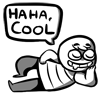
-
Posted on: Sat Apr 5, 2014 7:27pm
When changing the original lines (or edits!), try to use masks rather than actually erasing. That way, should someone want to breed the design, the breeding artist doesn't have to redraw anything, and the baby will come out better for it!
Posted on: Sat Apr 5, 2014 7:10pm
shading is important;; too much or too little can make the design look like crap.
also, extra marks are annoying.