News
Search Options ►Lasius
Site Update
The previous Lasius was won by Justarius (#48993).

To win this Lasius, write a tip about making a nice Aywas design in the comments of the news post. Even if you aren't an artist, you still know what constitutes as nice to you, so write about it!
Ends in 24 hours.
Posted by JAK
(#15) on Sat Apr 5, 2014 5:46pm
- Riolu (ariaalina)
(#39694)

-
Posted on: Sat Apr 5, 2014 6:26pm
Always use darker versions of the same or similar hues for shading, otherwise it will look odd. Likewise, use lighter versions of the same or similar hues when doing highlights for the same reason.
- Hyejun
(#51390)
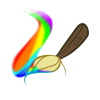
-
Posted on: Sat Apr 5, 2014 6:32pm
Create a new layer for edits, but make the lines a different color than the original's to make the edits stand out. Then, after erasing all needed erasing (if that makes sense), color the edits line the same color as the original's. At least, that's what I do
- Yuu♥Muse♥DW
(#20)

-
Posted on: Sat Apr 5, 2014 6:33pm
Using layer groups is the best for making things breeding friendly!
- Maxxieh
(#54319)

-
Posted on: Sat Apr 5, 2014 6:34pm
This may sound odd in a way and I'm going to have a hard time explaining it, but I think you should make the pet how you feel. I, for one, enjoy putting my emotions into making pets. If I'm feeling very happy, I make a bright, sunny, joyful pet. If I'm feeling upset, I make a rather depressing looking one with dark colors. So, I guess what I'm trying to say is, let your emotion take over. :)
- lemny
(#40130)

-
Posted on: Sat Apr 5, 2014 6:34pm
Plan out your colour palette before you start colouring!
- Dar & Zel
(#43)

-
Posted on: Sat Apr 5, 2014 6:35pm
Don't forget to color your shading an appropriate color!
-Zel
- Ladyaseret & Michi
(#716)

-
Posted on: Sat Apr 5, 2014 6:38pm
When coloring your pet and you use textures, have each texture on its own layer, especially if you are using different colors! And also when using different colors, make sure they match with the theme and design you are working for. -Michi
- YayPepsi
(#31041)

-
Posted on: Sat Apr 5, 2014 6:40pm
A few matching colors on a pet can really make them stand out!
- Owlcatpup
(#5638)

-
Posted on: Sat Apr 5, 2014 6:42pm
If you use photoshop, choose the "nearest neighbor" option when sizing up a PSD to keep the lines from becoming blurry.
Posted on: Sat Apr 5, 2014 6:24pm
Top it with cheese, cheese makes everything better XD
For real though, colour choice is so important, patterns and change the line art! <3