News
Search Options ►Concerning the downtime
Site Update



QUICK UPDATES
We're getting there. Standing Stones is back online and upload errors throughout the site should be resolved now. If you are still encountering issues uploading files, please let us know
----------
Uploading custom pets should be functional now. We're working on getting the other upload files to work next, such as offspring and PSD files. Thanks for you patience <33
----------
First off, I'd like to apologize that this took so long. The initial software update was completed around noon today, but upon testing the site out we realized there was about three hours of information lost from the database. The backup process started sooner than we plan and the final synchronization did not sync the new information before starting the upgrades. We tried restoring the database from the old disk drive, but that resulted in corrupted information. So instead, we decided to just take the three hours of lost information to the unknown lost information from the corruption. Almost nine hours later, here we are.
The software update was important for Aywas because it not only closed potential vulnerabilities, it will allow us to look to the future of what we can now do for the site with our new software!
We're going to look into what we can do to try and recover the information from that three hour period (10pm - 1am), but in the mean time we decided to just enable the site again in the mean time. You may encounter some errors with the site (many of them being deprecated errors). Just report them to us and I'll work on getting them resolved as soon as I can. In the mean time I am going to try and get the staff together so we can begin discussing where we are going to go from here.
If you have any questions or concerns, feel free to post them in the comments or PM them to me directly.
Posted by *Yasu
(#3410) on Tue Jun 14, 2016 10:02pm
- Haru
(#46917)

-
Posted on: Thu Jun 16, 2016 5:46am
When I log out I get CGI error too.
- Haru
(#46917)

-
Posted on: Thu Jun 16, 2016 9:13am
I also got Invalid PSD file type. error when I've tried to upload a psd.
- ❤ Love ❤
(#72947)

-
Posted on: Thu Jun 16, 2016 10:49am
Ah, I thought last night's PSD error was because my PSD was too large (although it was 11.4mb, not 12+), but now I'm getting it for my new faux, too.
- DarkStarWolf
(#51885)

-
Posted on: Thu Jun 16, 2016 11:55am
I also can't upload the PSD for my newest custom pet.- keep getting an error that it's the wrong file type even though it's saved as a PSD.
- Tae
(#66637)

-
Posted on: Thu Jun 16, 2016 3:37pm
Same thing happening here, says invalid psd type when I try to upload a psd to a custom I got from Kaz and Shoe's birthday. I even tried re-saving the psd file my friend had sent and still no go.
- synicals & pluto
(#50345)

-
Posted on: Thu Jun 16, 2016 5:26pm
when i tried cooking...
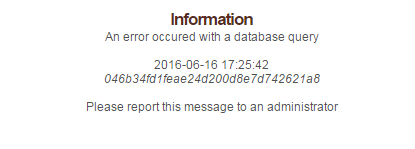 this error popped up. Error with a database entry?
this error popped up. Error with a database entry?
https://i.gyazo.com/840cd50e92a73108e8f2bd8cda9c3034.png
- Vixen + Ash
(#66196)

-
Posted on: Thu Jun 16, 2016 8:06pm
Just like to say that along with everyone else, I'm getting the "wrong file type" error for uploading psds. This is occurring on a oske that was accepted last night, and for the sake of experimentation I tried uploading a psd that has already been properly loaded on the site and got the same "wrong file type" error.
- Frid
(#28513)

-
Posted on: Fri Jun 17, 2016 11:32am
*Yasu (#3410) I can't change the images on my MDT preview. :0
- *Yasu
(#3410)

-
Posted on: Fri Jun 17, 2016 12:19pm
Haru (#46917) - Curious, what URL are you using to access the site? I cannot seem to replicate this with any of my devices? Also, have you tried clearing your cache?
Posted on: Thu Jun 16, 2016 5:46am
Still can't access from my phone, I get the CGI error. Only googled up links work.