News
Search Options ►T4T: Have Yourself a Very Furry Aymas
Items


There's no need to be alone this Aymas with these two fantastic fauna to keep you company! They're going to be here all through December to bring some festive cheer and probably enough shed fur to knit a sweater.
Pop over to Trash for Treasure to give some a forever home today!
Posted by Eve
(#2775) on Sat Dec 2, 2017 2:39pm
- Rhywlla
(#69555)

-
Posted on: Sun Dec 3, 2017 2:30am
I read your notice about what to find in Trash for Treasure. Being a newbie I cannot figure this out. I have lots to donate. Nothing happened .
- NMP Pansycat
(#33081)
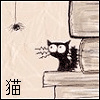
-
Posted on: Sun Dec 3, 2017 8:11am
By the way, these items aren't showing up in the item database. Don't know if it matters or not.
- NMP Pansycat
(#33081)
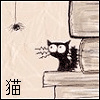
-
Posted on: Sun Dec 3, 2017 8:11am
And By the way, they are adorable!
- Eve
(#2775)

-
Posted on: Sun Dec 3, 2017 1:17pm
Phoenix (#5088) - That's understandable, but yes, neither item are from her nor based on the books - I just wanted to reassure you.
Rhywlla (#69555) - You can get trash points by either turning them in at the Trash Dump, or using the Quick Stock in your inventory with the button toggled to "Trash". You get points based on their rarity (Very common items are equal to 1 trash point, and so on). If you have any more problem, please let me know!
NMP Pansycat (#33081) - As these are private items you need to tick the "Show Private Items" box on the Item Database search bar to see them. That's because they're "on loan" to the site shop, as it were, but still remains a private item ^^
- NMP Pansycat
(#33081)
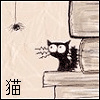
-
Posted on: Sun Dec 3, 2017 1:37pm
No they are Admin items that show up in the welcome back pages but not the item database.
- Rhywlla
(#69555)

-
Posted on: Sun Dec 3, 2017 3:26pm
Eve (#2775) I find Quickstock order (alphabetically/newest/rarity/quantity/type). Don't know or cannot find any button I can toggle to Trash. :( Thanks for helping.
- Eve
(#2775)

-
Posted on: Sun Dec 3, 2017 3:31pm
Rhywlla (#69555) - You choose one of those from the dropdown (I tend to go by quantity or alphabetically) and then it will list the items in your Inventory based on what you chose ^^ That should give you all the toggles to move your stuff around.
- Eve
(#2775)

-
Posted on: Sun Dec 3, 2017 3:31pm
- Rhywlla
(#69555)

-
Posted on: Sun Dec 3, 2017 3:35pm
Eve (#2775) Thank you. I can do it now.
Posted on: Sat Dec 2, 2017 10:49pm
Eve (#2775) I get that, but I haven't ever and don't ever plan on reading the books, and figured from her comment - these items were based on Warrior Cats. Hence the comment I made?